Annual Summit
2023 Government UX Summit
Wednesday, June 14, 2023 11:00 AM – EST
Hosted by Digital.gov and the User Experience Community of Practice
On June 14, 2023, Digital.gov brought together user experience (UX) practitioners to share case studies and best practices from across the federal government. We heard from speakers about their experiences and lessons learned as they apply UX principles and methodologies to deliver results for all Americans.
At this year’s summit, we heard from speakers at eight U.S. federal agencies:
- Department of Defense (DOD)
- Department of Health and Human Services (HHS)
- Department of Homeland Security (DHS)
- Department of the Interior (DOI)
- Department of Labor (DOL)
- Department of Veterans Affairs (VA)
- General Services Administration (GSA)
- Office of Personnel Management (OPM)
Sessions
Lessons from the NIH All of Us Research Program: Making DNA information more accessible

The NIH All of Us Research Program is poised to make DNA information more accessible by returning free, personalized results about hereditary disease risk and pharmacogenetics to thousands of All of Us research participants who want them.
Returning DNA results is a complex user experience initiative that includes genetic health education, participant consent, report generation, and genetic counseling. The complexity is magnified by the diversity of our participant audience: 80% come from communities that have been historically left out of health research, including racial and ethnic minority populations, people living in rural communities, sexual and gender minorities, and older adults.

Presenters shared a stakeholder feedback model that user experience professionals can learn from, apply, and adapt to their own organization, projects, and customers to ensure delivery of an inclusive and accessible user experience to a diverse audience. Attendees learned about the methods the NIH All of Us Research Program used to gather, categorize, and prioritize stakeholder feedback about the user experience. Presenters also showed examples of how the NIH implemented the feedback to ensure an inclusive, participant-first user experience that prioritizes trust, choice, privacy and security, plain language, inclusivity, accessibility, and usability and discussed how the NIH is measuring the impact of the feedback and applying lessons learned to future initiatives.
Key takeaways from this session included:
- Methods for engaging with stakeholders and gathering feedback to produce better user experiences.
- A model for gathering, categorizing, prioritizing, implementing, and measuring stakeholder feedback in user experience design and methods to apply in your own work.
Speakers
- Jennifer Shelley—Health Communications Strategist, Division of Communications, NIH
- Leslie Westendorf—Contractor, UX Strategy, NIH
Moderator
- Laura Lourenco—Business Informatics Specialist, U.S. Food & Drug Administration (FDA)
Accessibility research in action: VA's Health and Benefits mobile app

The accessibility community talks a lot about the "shift-left" methodology when it comes to thinking about accessibility — embedding accessibility early in a project to prevent problems instead of fixing them after they have happened. This session provided actionable ways for you to build accessibility research into your practice, or to deepen it if you’ve already started. We hope to inspire UX designers across the government to continue raising the bar on accessibility.
In 2022, the VA launched the Health and Benefits flagship mobile app. Since then, the team has deepened its accessibility-first approach in designing new features. This session served as a case study and explore the ways the team partnered with blind and low vision veterans to gain a deeper understanding of their experience using the app. Our techniques can be used to design websites, web apps, mobile apps, and other projects.
In this session, we shared:
- How we set up the research
- How we conducted accessibility-first synthesis sessions within the team
- How research findings led to improvements in the app
Speakers
- Martha Wilkes—Accessibility Strategist, VA Office of the Chief Technology Officer (CTO)
- Elizabeth Straghalis—Contractor, Staff Researcher, VA
Moderator
- David Tucker—Experience Strategist, U.S. Department of State
Operation Rising Tide: Cognitive disability accommodations for the workforce

Government agencies use a range of internal systems to perform their duties, many of which are purpose-built by any number of diverse teams. The design and architecture of these systems is typically focused on fulfilling specific requirements without regard to usability. Currently, there is no established approach to assess or ensure usability of internal government systems regularly used by an agency's workforce. This results in application-specific design and function that is often unintuitive, brittle, and places undue burden on the user. Likewise, users are required to learn application-specific operations which do not generalize to other systems.

Issues related to usability and user experience affect all users, especially the 5% of the workforce with cognitive and learning disabilities. People with cognitive and learning disabilities have greater difficulty navigating complicated workflows than those without such disabilities. Because everyone has cognitive limits that can vary due to stress, fatigue, and distraction, all users benefit when processes are easily navigated by individuals with cognitive and learning disabilities. Existing policies for disability accommodations under Section 508 of the Rehabilitation Act of 1973 can be applied to improve government systems and increase productivity and morale for everyone.
The presenters briefed Operation Rising Tide, which is an initiative intended to improve usability of internal government systems by accommodating individuals with cognitive and learning disabilities as required under Section 508 of the Rehabilitation Act of 1973.
Speakers
- Gordon Banks—General Engineer, Defense Threat Reduction Agency (DTRA)
- MAJ Kirk Shoemaker—Nuclear and Countering Weapons of Mass Destruction Officer, U.S. Army, DTRA
Moderator
- David Tucker—Experience Strategist, U.S. Department of State
Designing metaphors, designing collaboration

Metaphors are one of our most powerful methods of communication, but they’re often overlooked as worthy of design. Research shows that our metaphors don’t only reflect our way with words — they reflect the way we think. They are plain language tools to help us grasp complicated situations, and share our mental models with our collaborators.
Alex (an engineer) and Laura (a designer) love that the right phrase can translate concepts from one brain to another. Metaphors structure the actions we take and influence our reasoning. And when we consider multiple metaphors, we can help our teams reframe situations and consider alternative approaches.

In this session we:
- Discussed the value and importance of understanding, interrogating, and improving our metaphors.
- Helped you listen for and track the existing metaphors invisibly shaping your workplace.
- Helped you reflect on their strengths, weaknesses, and impacts.
- Offered methods to quickly generate new metaphors and refresh those that have grown stale.
Speakers
- Alex Bielen—Engineering Supervisor at 18F, GSA
- Laura Nash—Design Supervisor at 18F, GSA
Moderator
- Jonella Culmer—User Experience Designer, Federal Election Commission (FEC)
Simplifying user experiences for complex content at USAGov

At USAGov, one of our top questions is, “How do I report a scam?” The answer is that it depends. What kind of scam is it? Identity theft? Housing? Banking? There are a number of details to sort out before you know where to report the scam. It sounds like a simple question, but it's a complex journey to figure out the answer.
If you call or chat with our contact center, one of our friendly agents will ask some questions to help figure out the correct place to report your scam, but what about visitors to our website? On the website, people had to do a lot of reading to find the answer. Plain language and content formatting weren’t doing enough to simplify the information.

When we were rethinking our content design for usa.gov, we imagined ways to simplify it for our visitors by building tools that ask a few simple, anonymous questions to deliver a simple answer.
We explain the process of how our Scams Wizard came to be and how we are making small, iterative improvements. We’ll begin with our content design process, how we built a minimum viable product (MVP), added more topics, did usability testing, and our process and plans to make it interact with voice assistants in the future.
Key takeaways from this session included:
- An example of simplifying complex content for people in an emotional state.
- Our process, which involved content design, prototyping, and comparative usability testing with underserved communities.
- How we put together a mini product team.
- Launching imperfect tools and making iterative improvements based on data.
Speakers
- Joanne McGovern—UX Researcher, USAGov, GSA
- Mercedita Andrew—Contractor, UX Researcher, GSA
Moderator
- Jonella Culmer—User Experience Designer, Federal Election Commission (FEC)
Reconsidering the consent form: the least user-friendly aspect of UX research

The concept of requiring a signed consent form in user experience (UX) or customer experience (CX) research is a holdover from the institutional review board (IRB) process in academic research. Yet even in higher education, UX and CX research is often deemed exempt from IRB and does not actually require a signed form. It’s time we question why the signed consent form process is the standard in civic UX and CX research. Do we really need a signed form to gather consent, or are we just carrying over practices because the signed consent form is what we’ve always done?

This panel included user and customer experience specialists from three very different agencies. They shared their thoughts on the need for consent forms in civic user and customer research, how their new consent process is driven by inclusion and equity goals, what it took to change the consent form procedure at their agency, and their revised consent procedures that are in place or forthcoming.
In this session we addressed:
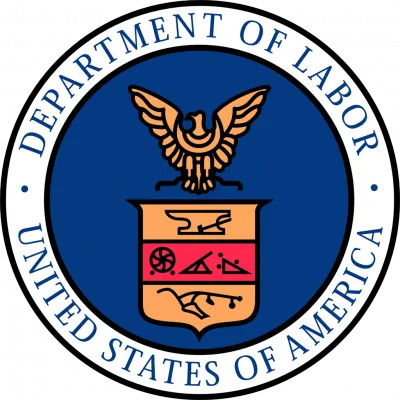
- Is the signed form a requirement that builds or reduces inclusion?
- What other options do we have?
- What power dynamics do we have with our participants when providing government services? And how do consent forms play into those power dynamics?
Speakers
- Dana Chisnell—Acting Director for Customer Experience, DHS
- Erin Elzi—Digital Services Specialist, Office of Natural Resources Revenue, DOI
- Shannon McHarg—User Experience Designer, Office of the Chief Information Officer (CIO), DOL
Moderator
- UX Community co-lead, Jaime Kern—Strategic Communications Lead, Office of Enterprise Strategy Management, GSA
Resources
- Digital.gov 2022 Government UX Summit
- How to Redesign a 19-Year-old Legacy Application Using Agile and User Experience Methodologies (video)
- Designing Digital Products for Adults With Low Literacy (video)
The UX Community of Practice is a group of managers, subject matter experts, designers, developers, writers and others interested in creating efficient, effective and useful technologies. Join the UX Community.
