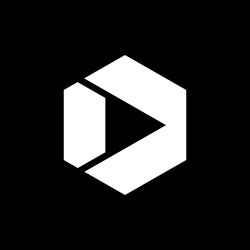Member Spotlight – Jill James, Dept. of Education
Welcome to the first edition of a new series of articles spotlighting members of our Government Web Manager Community. This month, we introduce Jill James, who’s the Senior Web Editor/Director for the Department of Education, in their Communications and Outreach