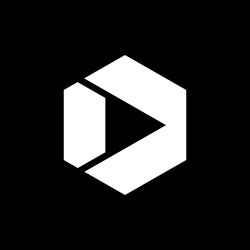Digging Deep Using the Core Model
Recently, we interviewed Sara Wachter-Boettcher, author of Content Everywhere: Strategy and Structure for Future-Ready Content. She discussed the concept of using the Core Model to design and structure web content and applications. The Core Model allows an organization to design from the inside out, with the primary focus on the on the core tasks its users need to accomplish.
Core Model Basics
The Core Model was created by information architect, Are Halland in 2007. The core model is a thinking tool that can be used to get all different disciplines (stakeholders, developers, editors, etc.) to start thinking collaboratively. The end goal is that the group will have a common understanding of user needs, business goals, and how different pages should be connected.
Getting Started
To use the core model, you need:
- Business objectives: Prioritized, measurable objectives and sub-objectives can answer what the organization wants to achieve
- User tasks: Actual, researched, prioritized user tasks. What is it that people want to get done?
- Conduct Top Task Surveys
- Conduct a good web site house cleaning
Workshop
The core model workshop outlined here is the first stage of a bigger design process, but it an essential first step:
- Handouts summarizing researched user tasks and identified business objectives
- Handouts (PDF, 506 KB, 2 pages) with the core model (to fill out)
- Markers and Post-Its
- Room with a projector
- 3-4 hours per workshop
- 1-3 participants from your team (e.g., designers, UX, content, developers, and so forth)
- 6-14 stakeholders from relevant fields or departments in the organization

The Process
1) Identify Cores
This is done by evaluating the business objectives and user tasks. Participants should have reviewed and identified these prior to the workshop.

2) Determine Inward Paths
How are people getting to your site? Use data to support assumptions. This metrics data should be pulled and evaluated prior to the workshop.
3) Determine Core Content
What content do we need on this page for it to achieve the goals of both the organization and the users? For this item, the participants are using all the information they have on their worksheets: the user tasks, the business objectives, and the inward paths.
4) Set Forward Paths
Think about business goals in a general sense. Where do we want to send the user next?
5) Think Mobile to Prioritize
Give the participants a new sheet and ask them: if you had just a small screen available, in which order would you place the elements you’ve identified throughout the workshop? They’ll also need to place those forward paths they’ve written down in the context of the main content.
Assessing your content and data is never easy, but the Core Model is a simple assessment tool that will help you better define your web content and web products.