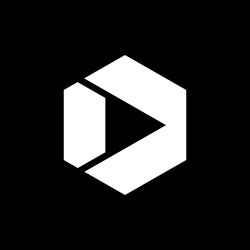Creating Awesome Web Analytics Reports and Presentations

Sarah Kaczmarek, from GAO, has worked with GSA on a series of webinars to answer these questions. She also created a Google Analytics for government training manual (PDF, 3.7 MB, 65 pages), and templates for reporting your metrics on a weekly (Word document, 44 KB, 2 pages), quarterly, and annual (PDF, 775 KB, 2 pages) basis. Now these resources are all together in one blog post for you.
How to Create an Awesome Annual Metrics Report ****
Learn the best way to share all the data from an entire year, and showcase the progress you’ve made with your digital channels.
[youtube https://www.youtube.com/watch?v=q9-aF46xqE4]
- Presentation Slides: Google Analytics Year in Review
- Infographic Template (PDF, 756 KB, 2 pages)
- Transcript: How to Create an Annual Metrics Report (Word document, 30 KB, 10 pages, October 2013)
How to Tell a Story with Quarterly and Weekly Reports
Quarterly report writing is a perfect opportunity to look at the impact of your website on a routine basis. In this webinar, you’ll see how to use Google Analytics to answer key questions about users and make recommendations to ensure they get what they need.
[youtube https://www.youtube.com/watch?v=IYxi9KvYMok]
- Presentation Slides: Above and Beyond Metrics: Tell a Story with Reports
- View the Quarterly Analytics Report Template (Word document, 901 KB, 8 pages)
- View the Weekly Analytics Report Template (Word document, 43 KB, 2 pages)
- Transcript: Above and Beyond Metrics: Tell a Story with Reports (Word document, 40 KB, 11 pages, February 2013)
Meaningful Metrics—From Gathering to Analyzing Digital Metrics
Learn how to analyze data and make suggestions to reflect the voice of the customer and get constituents what they need. Take Web and social media performance metrics and create interesting and meaningful reports for all levels of staff.
[youtube https://www.youtube.com/watch?v=bYi9OjWUR6E]
- Presentation slides: Forum Call: Meaningful Metrics—From Gathering to Analyzing Digital Metrics
- Transcript: Forum Call: Meaningful Metrics—From Gathering to Analyzing Digital Metrics (Word document, 63 KB, 11 pages, November 2012)