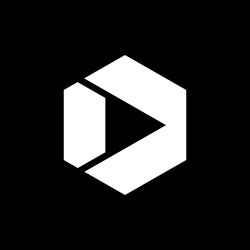3 Ways to Manage Research Projects Remotely
This post was originally published on the 18F blog.
At 18F, we have employees across the U.S. Over time, we’ve cultivated our best practices for distributed teams and design methods. Yet, doing research as a remote team is still really hard. Here are some things that we’ve found make it easier.

Six icons showing different types of video conferencing. — stefanamer/iStock/Thinkstock
Use tools like you would in real life
Being a remote team doesn’t mean you should forgo any of your research rituals. It means finding different ways to do them.
Here are tools we use:
- A virtual room like Google Hangouts or Appear.in
- Mural or a similar sticky-note tool
- A collaborative writing tool like Google Docs to develop a report
- A project planning tool like Trello, Waffle, or ZenHub
These tools almost make it feel like we’re in the same physical room — but it’s not perfect. We’ve been through those long hours of back-to-back video calls and hundreds of open browser tabs.
Take regular breaks, together and separately. Food, water, and the occasional block of time to process what you’re learning make a big difference.
Schedule coworking time
Research is not just for researchers. We believe research is a team sport. Everyone should be involved in each step of the process. To guarantee that happens, schedule blocks of uninterrupted coworking time early in the project and during sprint planning sessions.
You can learn a lot in a week. Use coworking time for:
- Writing research plans and conversation guides
- Conducting interviews
- Inviting the whole team including stakeholders to observe usability sessions and interviews
- Synthesizing and summarizing research
- Updating your documentation with findings and project updates
- Identifying potential design changes and priorities
It’s okay if someone needs to miss a session. Meeting regularly will save you time and keep everyone in sync.
Bring up research tasks in sprint planning, standups, retros, and demos, too. Make the work visible in your conversations and project management tools so your team understands how much time planning, running, and synthesizing research takes.
Research isn’t a “phase” – it’s a discipline and a habit, and it’s not something you can shoehorn into an hour or two at the end of a sprint.
— Rawpixel/iStock/Thinkstock
Set up a shared repository
As you’re getting a research plan together, set up a wiki or shared repository to keep your hunches and findings in one place. Depending on the kinds of work you do, you may want to include the following sections:
- Project plan
- Problem statements
- Hypotheses
- User groups or personas
- Research goals or questions
- Recruiting email templates
- Conversation guides or scripts
- Findings and key quotes from users
- Recommendations
- Background information or reading recommendations
When you share research materials, always protect the anonymity of interviewees. Don’t include personally identifiable or sensitive information in your public repository, unless you have explicit permission.
Your documentation can continue to evolve as you learn more about your users. You may eventually want to include design principles or an editorial style guide. Here are a few examples from 18F:
- Department of the Interior Extractives Data
- FBI Crime Data Explorer
- Federal Election Commission
- Forest Service ePermitting
- U.S. Web Design Standards
- 18F website
Sharing findings as you go along will help you stay focused on user needs and keep stakeholders engaged in the research process.
Even though we’re a distributed team, we recognize that not all research methods work well remotely. For example, contextual inquiry is most valuable when you can observe people in their typical physical environment. Don’t skip out on face-to-face time between your users and fellow researchers. It will make the periods when you’re remote that much more effective.
How do you manage remote research projects? Let us know on Twitter: @18F
Disclaimer: All references to specific brands and/or companies are used only for illustrative purposes and do not imply endorsement by the U.S. federal government or any federal government agency.