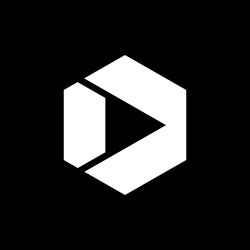New ITIF Report Inspires a Closer Look at Website Performance and Security—Here Is Where to Begin
The Information Technology & Innovation Foundation (ITIF) recently published a report, Benchmarking U.S. Government Websites, that looks at the performance, security, and accessibility of the top 297 government websites. ITIF is a think tank in Washington, D.C. whose mission is to formulate, evaluate, and promote policy solutions that accelerate innovation in technology and public policy.
Over the past 90 days, government websites were visited over 2.55 billion times. According to the Analytics Dashboard, 43.5% of those views were done from a mobile device.
However, according to ITIF’s findings, 92% of the 297 government websites they tested failed in at least one of the benchmark topics: page load speed, mobile friendliness, security, and accessibility.
So based on the four benchmark areas, we’ve pulled together a number of resources and tools to help you make your agency’s website provide better access to services and information.

olm26250, iStock, Thinkstock
Improving Your Site’s Performance
Page Load Speed
When the report looked at page load speed, it took desktop and mobile page speed into account. Of the reviewed sites, only 36% passed the speed test for mobile devices. Websites often failed this test because they failed to implement many of the common optimization techniques, the study found.
Performance (load time) for Web pages has become so important that Google now considers it one of three equal components to good user experience, along with design and functionality, he noted.
If you are looking to improve your performance, or just get a sense for how well your site is doing, start with this article on Why Speed Matters. It explains which metrics you should be measuring for and there is a DigitalGov University (DGU) video course, Speed Matters: Web Design Performance Load Time (duration: 45 minutes), that details a number of free or low-cost testing tools for measuring performance.
Resources & Tools
- Join our UX Community
- Google Page Speed
- Google Mobile Testing Tool
- GTMetrix
- YSlow
- Rigor
- Pingdom
- Webpagetest
Do you want more information on how to improve your page load speeds? Email us and we’ll put something together for you.
Mobile Friendliness
Just 59% of the websites reviewed were mobile friendly. Common problems included not using metatags to properly configure the site for mobile devices, illegible font sizes, and buttons and links that were too small for easy use on mobile devices, the report found.
What does it mean to have a mobile friendly site? Can your visitors access your services and information easily from a mobile phone?
Less is More. One of the biggest barriers to optimizing a site for mobile is trimming down the large volumes of content and text that many sites host. Large volumes of content not only weigh down a page, but make it harder for readers to take in the information you are trying to communicate.
How does Search Engine Optimization (SEO) play into this? Here are 7 questions you should be asking about the health of your mobile experience.
Resources & Tools
- Join our MobileGov Community
- Mobile Development and Testing with Chrome Developer Tools
- Google Mobile Testing Tool
- Four Steps to Achieve Good SEO
- Search Engine Optimization for Government Websites
- The Content Corner: The Balance Between SEO and the User
- The Content Corner: How Google Judges Your Content
- DGU video course: Using Mobile User Experience Guidelines to Create Stellar Mobile Products (duration: 62 minutes)
Do you want more information on making your site more mobile friendly? Email us and we’ll put something together for you.
Security
Security was one bright spot, as the majority of the sites scored well in this area. The researchers analyzed the websites’ SSL (Secure Sockets Layer) certificates and reviewed whether they enabled the DNSSEC (Domain Name System Security) feature. Ninety percent of federal websites enabled DNSSEC and 61% passed both the SSL and DNSSEC tests.
Making the switch to HTTPS can be a difficult change for many websites. But in recent years, over 85% of federal sites made a change.
Resources & Tools
- The HTTPS-Only Standard
- HTTPS and Other Ranking Factors: What Impacts the SEO of Government Websites?
- Why Switching to HTTPS Will Make Your Analytics Better
- Automatic HTTPS Enforcement for New Executive Branch .Gov Domains
- DGU video course: Migrating to HTTPS: Common Pain Points and Practical Advice (duration: 68 minutes)
Do you want more information on switching to HTTPS? Email us and we’ll put something together for you.
Accessibility
Only 58% of the sites were accessible for users with disabilities. According to the report, issues with accessibility ranged from poor contrast on websites to a lack of labels, which may prevent the website from being easily navigated by someone using a screen reader (assistive technology commonly used by individuals who are blind).
With the January release of the Access Board’s final rule (updating the original regulations from 2000), testing for accessibility (DGU video course, duration: 65 min) can help meet the growing demand for accessible content.
Resources & Tools
- Join our User Experience (UX) Community
- Accessibility Resource List
- Web Content Accessibility Guidelines (WCAG)
- Agency Implementation Guides
- CIO Council’s Accessibility Playbook
- Celebrating the 18th Anniversary of the Section 508 Rehabilitation Act
- DGU video course: How to Use Assistive Technology to Comply with Section 508 (duration: 65 minutes)
Do you want more information on accessibility resources? Email us and we’ll put something together for you.
Disclaimer: All references to specific brands and/or companies are used only for illustrative purposes and do not imply endorsement by the U.S. federal government or any federal government agency.
Federal agencies can register their mobile products—mobile websites and native apps—on the U.S. Digital Registry to verify that they’re mobile-friendly, authoritative sources of government information. Learn more about the Registry (there’s also an instructional webinar, and sign up here).
If you have a .gov or .mil email address and would like to connect with other feds in these fields, check out our Communities page to find out how to join the Listservs for MobileGov, Government Customer Experience (CX), User Experience (UX), Web Content Managers, and more.