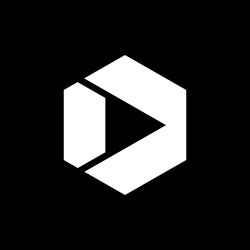Improving Content, Increasing Participation: A NARA Usability Case Study
Over the years, the staff intranet at the National Archives and Records Administration (NARA) had become increasingly difficult to use. Old, irrelevant content routinely bubbled to the top of search results, and essential employee tools were hard to find.
NARA staff agreed that the site was due for an upgrade: fixing NARA@work was voted a top priority for 2013 in the annual Employee Viewpoint Survey. NARA managers, from the Archivist of the United States on down, supported the effort and helped recruit staff to participate.
More than any specific new feature, the Web team is proudest of cementing user-centered design as a standard practice at NARA.
“An important improvement is that [the site is] much more focused on the user,” said Sarah Araghi, NARA’s Web team lead.
Participatory Design Process
To upgrade NARA@work, the Web team built on their success from the well-received 2010 redesign of the public site, Archives.gov. For that project, the Archives put customers front and center, asking both NARA staff and the public for input throughout the design process.

Created in 1996, NARA@work had undergone two prior redesigns, the most recent in 2006. This time, the Web team wanted to significantly increase the amount of staff input by including online participation options.
Through online card sorts, surveys, navigation tests, questionnaires, focus groups, and usability tests, users weighed in on nearly all aspects of the site. Staff also voted on the final home page design. The Web team analyzed user feedback along with site metrics and search data to define top tasks and redesign the site.
NARA@work Before Redesign
Several areas for improvement emerged from staff input.

A top complaint about the old site was that content was hard to find through either search or navigation. In the redesign process, employees helped reclassify 76 topic categories into 6 topics, narrowing the navigation from 10 to 6 topics, and the employee locator and key forms were made more prominent. Since the redesign, staff no longer need to search for these pages, Araghi said.
Another pain-point was search, which is still a work in progress. Old material would come to the top of search results while relevant files were buried. Part of the challenge, Araghi said, is in actively managing the content. The Web team is working with content liaisons across the agency, for whom Web work is not a full-time job, to retire outdated material and structure the current information to be searchable.
In the coming months, NARA@work will get a faceted search powered by Solr. With 3,500 users, the intranet will serve as a test bed for the new search system. Once it has been refined on NARA@work, the search on Archives.gov will be upgraded as well, Araghi said.
NARA@work After Redesign
The redesigned site was recognized as one of NARA’s Top 10 Innovative Moments of 2013. Informed by staff input, the new site highlights the employee locator and top tasks, adds customization options, and offers simpler navigation. On the back end, the site is now managed in Drupal, which offers more flexibility for both managing and displaying content. When NARA upgrades to a newer, cloud-based version of Drupal, staff will be able to customize their pages even more.

The heavy focus on customer feedback helped change the way NARA staff view their customers.
“I think everybody’s starting to understand that it’s really about who’s using it and what they’re trying to accomplish,” Araghi said.
Above all, NARA has embraced a design process that puts the customer first. With a new internal communication system, staff can—and do—provide ongoing, real-time feedback that the Web team uses to identify new requirements and further refine the site. By giving staff a voice in the design process, NARA has created more usable sites with stronger buy-in.
Hannah Gladfelter Rubin is an Information Research Specialist with the Congressional Research Service at the Library of Congress. She is a User Experience guest author on Digitalgov via GSA’s Open Opportunities Program. Note: The views expressed herein are those of the author and are not presented as those of the Congressional Research Service or the Library of Congress.