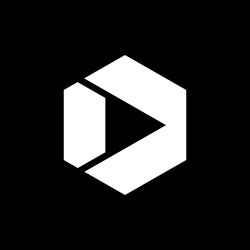With Measurable Usability Goals – We All Score

Whether your assessment is at the beginning of the process, throughout iterative wireframe testing, after release, or all of the above, bench marking and improving on task performance can only improve the usability of your site.
Measuring Top Task Completion
The most effective usability goals measure the ability for users to complete top tasks when visiting your site. Top tasks can be identified in a number of ways, including through task analysis and metrics analysis, among other ways.
Typical usability goals include speed, accuracy, overall success, or satisfaction measures.
| Goal |
| Speed |
| Accuracy |
| Overall Success |
| Satisfaction |
Assessing Goals at Various Levels
To know which level to assess the goal at, you need to consider how many pages the task affects and whether there are specific interactions associated. Usability goals can be assessed at the website level, scenario level, or the page level. Satisfaction will always be a component of the user experience, but when you are examining usability goals, satisfaction could be considered either a symptom or an effect of poor usability in other areas, and is therefore lower priority goal for a website. If visitors can accurately and quickly complete their top tasks, satisfaction will naturally follow.
| Website Level |
| Website level goals refer to overall site or performance goals. Example: 95% of users will be able to identify insurance options on Healthcare.gov |
Make it a Team Effort
When establishing your usability goals, be sure to discuss them with your team. Their input will help clarify the goals, assure they are measurable, and may even lead to the correction of smaller or more easily addressed issues—the low hanging fruit—before you start collecting your usability data. A possible format for documenting Measurable Usability Goals has been included in the template section of Usability.gov.
This post was originally published on Usability.gov by Katie Messner, Web Manager Usability.gov Program, Digital Communications Division, ASPA, U.S. Department of Health and Human Services (HHS).